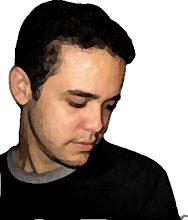If you have used, or are familiar with the term headless CMS (content management system), then you will know the reason behind it. In summary a CMS is called headless because there is no Front end (FE), or output coupled with the CMS. Instead the CMS supports APIs which expose the content that can be consumed by external applications.
Photo by fotografierende from Pexels
We could say that a decoupling from the CMS is provided, allowing, for those that have chosen this alternative, a certain sense of “freedom” in selecting the FE of the solution.
There are many reasons for selecting the most popular, and so called “traditional” CMSs in the market. Even though, not sure if it is proper to call them “traditional” anymore as they keep evolving, becoming stronger and versatile and offering new services including SaaS. Even some are providing a flavor of headless. I have my fair share of experience using some of the greatest CMSs in the market. This includes Adobe AEM, Sitecore, Umbraco and OpenText teamsite. I used some of them as a developer and others I hold certifications. I also have experience as a product owner in an implementation that supports multiple regions, in a multi-tenancy and/or multi-site and multi-language setup.
But on this occasion, I wanted to focus on this different breed of CMSs. I started my research based on a friend’s request for guidance on a CMS option for his startup. His solution architecture requires a CMS as part of to support his business. He wanted an inexpensive option that allowed him to start, with enough flexibility, in case the new designer and FE development team would like to change the current layout and the creative, as well as eventually do an overhaul of the tech stack selected in the initial phase. His current team is small and focused on development. Consequently I recommended him to explore the headless CMS approach.
Why headless CMS?
Developers enjoy this approach as it is easy to maintain (from a developer’s point of view). Some of the reasons of why that is can be found in the following NFRs (non functional requirements):
- Flexible: the decoupling, makes it easier for the developer, reducing the dependency.
- Compatibility: publish to any FE using APIs.
- Security: reduces attacks, or at least some additional level of security as regularly the APIs of this type of CMS are read-only. As well as, having an API system already in place then developers can work on adding additional security layers, making it less vulnerable.
- Scalability: FE and BE separation. Allowing easier FE customization, without compromising the BE.
- Control: freedom to the developer in using the content from the CMS to render on the FE.
Note:
As everything there are some Cons around headless CMS. If you would ask me, the one that is tricky is the “preview” feature, which is to see a live preview of the page that you are authoring. In a headless approach this is not possible to achieve unless you actually develop the preview functionality as well.
Which one was the CMS selected?
There are many variables that need to be evaluated before selecting a vendor and/or product. There is also the risk factor, and we cannot forget about the budget.
As I mentioned in a few paragraphs above, I was in this quest of assisting my friend in selecting the CMS for the startup.
I ended up evaluating seven (7) great CMS alternatives. I reduced the list to 3 for which my friend's team performed Proof-of-Concept (POCs), and eventually I landed on my recommendation.
Some of the criteria I took under account:
- The community behind it, as well as the product documentation.
- The tech stack used by/with the CMS.
- How can the CMS be hosted (cloud, on-prem, hybrid)?
- How easy was the installation, and get it operational?
- Integration: How easy the tech stack already selected for the current FE could work with the CMS?
- The Cost. Is the CMS open-source or not? What would be the potential cost for support, and related services, if the startup grows?
Here is a helpful table that GeekFlare put together in one of their posts (If you want to read their complete list, as well as their good article about headless CMS options, then go to the reference section at the end of this article):
| CMS | Open source? | Highlights | Type |
|---|---|---|---|
| Directus | Yes | Headless CMS managing not workflow but the content | API |
| Contentful | No | Content management developer platform managed by an API core | API |
| Kentico Kontent | No | Headless CMS based on cloud computing services | API |
| Prismic | No | CMS handled by API which serves as a backend for websites and apps | API |
| Squidex | Yes | Headless CMS which is scalable for developers | API |
| Strapi | Yes | Most developed Node.js CMS aiding in building powerful API conveniently | API |
| Scrivito | No | CMS based on cloud computing and ReactJS, set up for digital agencies and large-scale businesses | API |
So, how did it end?
The team ended by selecting Strapi CMS because of the following four (4) reasons:
- Good documentation
- Different options for installation
- Different framework options such as NuxtJS and React. The development team is currently deciding which of the two (2) they will be selecting.
- Open source, with an option to Enterprise features for a price
- The use of GraphQL
Additional research:
- GeekFlare: geekflare.com article link
- Strapi CMS: Strapi.io documentation
- Brightspot article about CMS: brightspot.com article link
- Thanks to Allen Kim for his Mobile-friendly html table, that we re-used on this article: Allen Kim - Medium link